This lesson continues on from the previous part: Standard
Modules in VB .NET
In the previous lesson, we saw that we had some
problems with our code. VB placed a wiggly line under the name of our Sub:
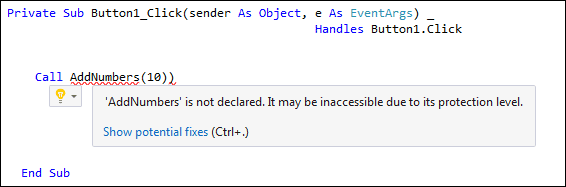
Visual Studio 2015 to 2019 users will see a more helpful message:
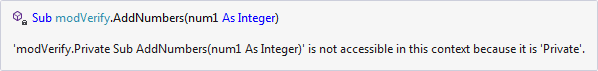
What VB is saying is that it can’t see your new Subroutine from the inside
of the button code. It thinks you haven’t got a Sub called AddNumbers.
The reason it can’t see it is we made the Sub Private. Only code inside
of the modVerify Module can see a Private Sub. If you want the Sub or
Function to be available to all the code in your project, including the button,
you have to make then Public. This involves nothing more than changing the word
Private to Public. Amend your Sub to this:
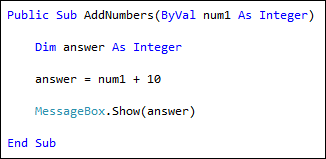
When you make the change from Private to Public, the wiggly line
should disappear from the Button code
Run your programme and test it out. Click your Button. You should get a message
box saying “20”.
We’ll now add a Function to our new Module.
So bring up the code for your module. When you have your new Module displayed,
type in the following Function:
Public Function VerifyPostcode(ByVal postcode As
String) As String
postcode = StrConv(postcode, VbStrConv.UpperCase)
Return postcode
End Function
When you’re finished, your coding window should look like this:
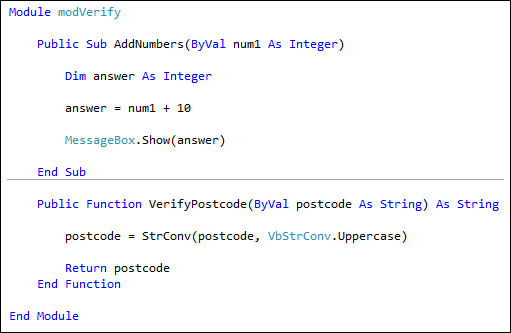
All the function does is to check a Postcode to see if the letters in it are
all in capitals. That’s because, quite often, people will enter a postcode as this:
ci1 4ty
What you want is a Postcode that reads:
CI1 4TY
The new function will convert a postcode handed to it, and make sure the letters
are all capitals.
The inbuilt function that does the converting is worth exploring. It’s this:
StrConv( )
This is short for String Conversion. In between the round brackets, VB needs
you to put two things: the string you want to convert, and what sort of conversion
you want. As soon as you type a comma after the string you want to convert,
VB pops up a box of available conversion types:
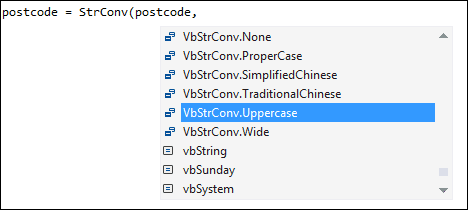
A lot on the list are rather baffling. But the one we used was the UpperCase
one. Simple double click an item to add it to your code. This gave us the following:
StrConv( postcode, VbStrConv.UpperCase )
The function will then convert all the letters in postcode to capitals.
Another useful one on the list is ProperCase. What this will do is take
a string and convert all the letters of the first word (or words) to capitals.
This is useful for addresses. So if somebody entered this as an address:
49 high street
The VbStrConv.ProperCase item would convert it to this:
49 High Street
But back to our code.
Select your Form again. Then add a new Button, and a Textbox to it. Change
the Text property of the Textbox to ci1 4ty. Double click the button,
and add the following code for it:
Dim CheckPostcode As String
Dim ConvertPostcode As String
CheckPostcode = Trim(TextBox1.Text)
ConvertPostcode = VerifyPostcode(CheckPostcode)
TextBox1.Text = ConvertPostcode
The first thing we do is get the Text from the textbox. This is passed to a
variable called CheckPostcode. The next line calls our new function. We hand
it the postcode we got from the textbox:
ConvertPostcode = VerifyPostcode( CheckPostcode )
When our function has finished the conversion, it will hand back (Return) the
result and put it in the variable ConvertPostcode. This is then placed back
inside the textbox.
Run your programme, and click the new button. You should find that the letters
in the postcode are converted to capitals.
The point about creating a Module to house all your Subs and Functions is that
they are in a separate file. You could write more Subs and Functions for your
Module, ones that validate text coming from a textbox (an email checker, for
example, or one that uses the ProperCase string conversion). You would then
have all this code in one file that you could add to totally different projects.
If the Subs and Functions were in the same code for the Form, you would have
to import the whole Form before you could use the very useful Subs and Functions
you created.
But that’s enough about Modules. We’ll move on to a new section.
Learn about VB .NET Events –>
Kaynak : https://www.homeandlearn.co.uk/NET/nets9p8.html ‘sitesinden alıntı
